
Cleaning your Clarisonic may seem redundant, but caring for your beloved facial brush can actually help it last longer. Plus, a dirty brush can spread around unwanted bacteria, fungus, and mold. Keep your pores and your Clarisonic clean following the steps below!
1. Remove the brush head. You can also push in the white clips on the back to separate the inner bristles from the outer bristle ring for a more thorough cleaning.
2. Add a couple drops of antibacterial soap to an old toothbrush and scrub the bristles and crevices of the brush head first. Then repeat with the device handle and rinse with warm water. Don’t worry about getting the power buttons wet – the entire device is waterproof!
3. Let the brush head air-dry overnight, before reattaching it to the handle.
4. Store your Clarisonic properly. The Aria and Pro models go upright in their drying/charging stands. Mias should lie face down with the cap on to protect the brush head bristles.
Is it time to replace that brush head? Shop Clarisonic Replacement Brush Heads here.





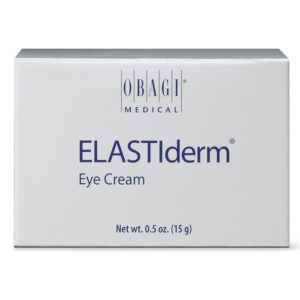







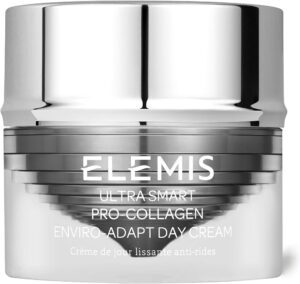
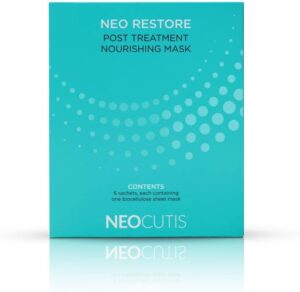


This was really useful! I’m ashamed to say I’ve never given mine a proper cleanse – that’ll have to change!